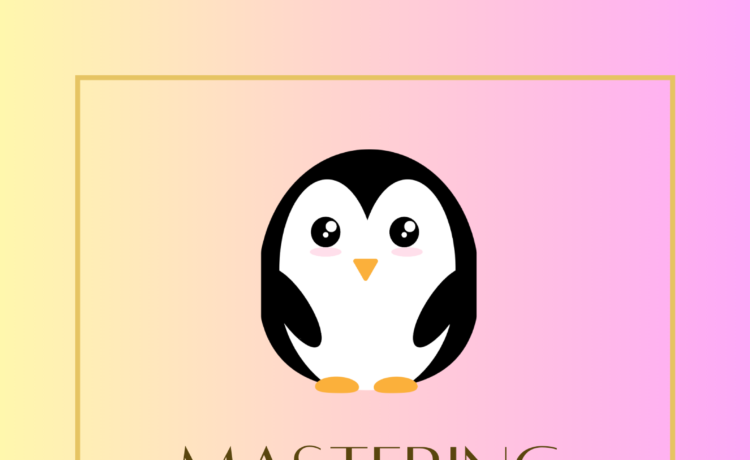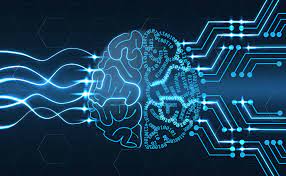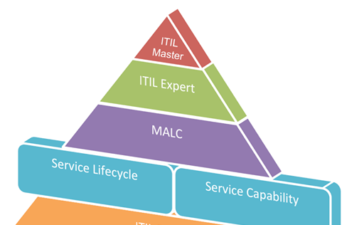Do you need LINUX Interview Questions to help you prepare for a job interview in 2023?
There is no need to look any further! To help you ace your next interview, for this reason, we’ve produced a list of the most important and expert-recommended questions.
From questions concerning the fundamentals of the LINUX operating system to advanced issues, in general, this list covers all you’ll need to know. Use this information to gain a better grasp of the LINUX operating system and to prepare for your next job interview.
LINUX particularly, is among the fastest and most powerful operating systems used in computers. Besides, more than 90 per cent of the computers in the world have the Linus operating system.
Let’s take a quick look at some of the best interview questions and answers to help you crack the competitive edge.
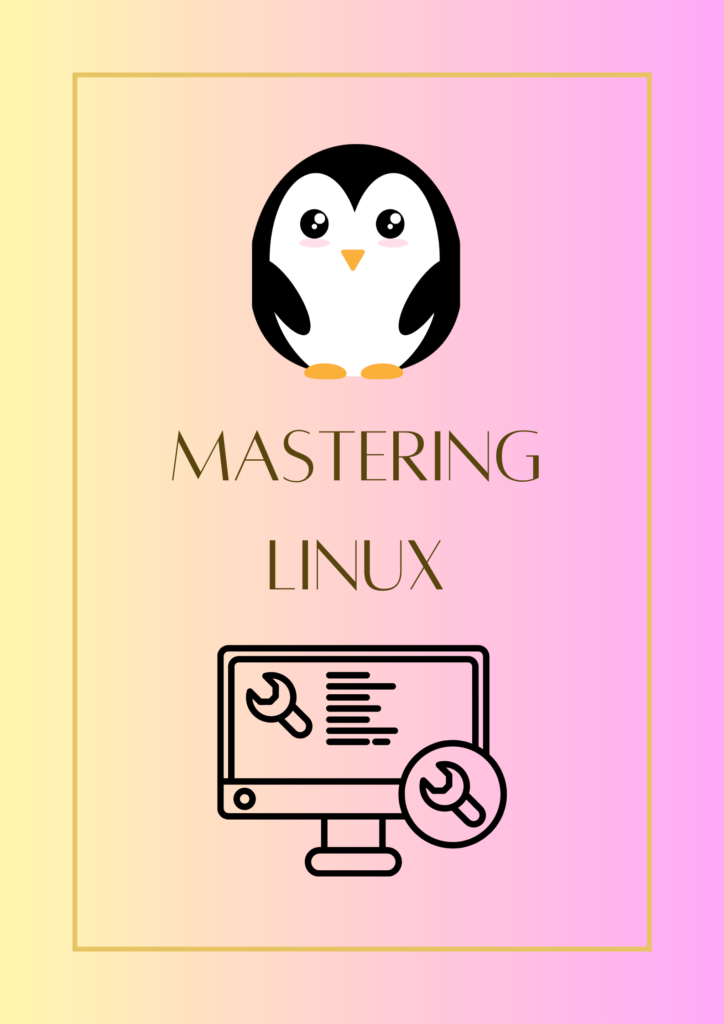
LINUX Interview Questions
1. What is LINUX?
Linux is an operating system, based on Linux Kernel. It is an open-source operating system that can run on various hardware platforms.
As a matter of fact, the primary goal of Linux was to provide a free and low-cost operating system for users.
It is a user-friendly environment in which they can easily modify the source code and create variations.
2. Tell the difference between LINUX and UNIX.
| LINUX | UNIX |
| It is available as both paid and free distributions. | This is avaiable only in paid structures for different levels. |
| Target audience for LINUX is everyone from home users to developers. | UNIX main target audience particularly is internet services, workstations and mainframes. |
| LINUX has the advantage of being able to run easily on different hard discs. | UNIX does not run on different hard discs as it is not portable. |
| All LINUX distributions include a GUI system, installation, adminisration tools, editors, various applications like firefox. | The UNIX operating system is called a complete operating system because everything is provided by one supplier. |
| LINUX has an open-source net filters and tools to protect your server and desktop from hackers. | UNIX operating system has its own firewall products. |
3. What is LINUX Kernel?
The Linux Kernel refers to low-level system software.
Furthermore, it helps to manage resources and to create a user interface.
The GNU General Public Licence governs the distribution of Linux. Users at large can modify and customise any project released under the GPL.
4. What are the components of LINUX?
- Kernel: this is the core component of the operating system that manages operations and software.
- Shell: a shell is a Linux interpreter used to execute commands.
- GUI: stands for graphical user interface besides it is another way for users to interact with the systems. However, unlike the command-linked interface, the GUI consists of interactive images, buttons and text boxes.
- System Utilities: in particular, these are software features that allow users to manage their computers.
- Application Program: likewise a software program or set of functions is designed to perform a specific task.
5. Tell something about BASH.
Brian Fox invented Bash, a UNIX shell and command processor, for the GNU project. It is open-source software that serves as a replacement for the Bourne shell.
In other words, it is an interpreted process that can be started in the terminal window.
As a result, enables users to create instructions and trigger actions.
Therefore, BASH can execute instructions from shell scripts.
6. What in particular is Swap Space?
Regardless, LINUX uses swap space to store running programs when RAM is insufficient.
When you execute a programme, it stores data in RAM so that the CPU can retrieve it fast. That is to say, if you have more programmes running than RAM can handle in that case, they are moved to the Swap Space.
7. Describe file permissions in Linux.
In relation to LINUX, there are three different kinds of permission:
- Read: allows the user to view and read the file.
- Write: in like manner, allows the user to open and alter the file.
- Execute: allows the file to be run by the user.
Syntax
$ chmod <target>(+/-/=)<permission> <filename>in this case:
- <permission> can be r: read, w: write and x: execute
- <target> stands for u: user, g: group, o: other and a: all
- ‘+’ is used for adding permission
- ‘-‘ basically, is used for removing permission
- ‘=’ in a similar way, is used for setting the permission
8. What in turn are inode and process IDs?
Each file is being assigned a unique name by the operating system, called an inode. Whereas, the process ID has a special code assigned to each process.
9. What are the Linux process states?
That is to say in Linux, there are a total of five process states including:
- New or Ready: an alternate method has been developed
- Running: the next state is where the process takes place
- Blocked or Waiting: the procedure is awaiting the user’s interaction
- Terminated and Completed: the operating system either completed or terminated the procedure
- Zombie: the process has been deleted at this point, but the information about it is still present in the process table
10. What do you think are the LINUX directory commands?
In Linux, there are five primary directory commands:
Syntax
$ pwdIn this case;
pwd: Displays the path of the present working directory.
Synatx
$ lsThe text says;
ls: Lists all the files and directories in the present working directory.
Syntax
$ cd <path to new directory>cd: Used to change the present working directory.
Syntax
$ mkdir <name (and path if required) of new directory>according to the above code;
mkdir: Creates a new directory
Syntax
$ rmdir <name (and path if required) of directory>rmdir: Deletes a directory
11. Describe the primary system log’s name and location.
The main system log is by markedly, default /var/log/messages. This file contains all of a user’s messages and scripts.
In addition, all scripts are saved in this file by default. This is the standard system log file, which contains messages from all system software as well as non-kernel boot issues and dmesg messages.
By all means, dmesg file is a system file that is created when the operating system boots.
12. Explain Process Management System Calls in LINUX.
The four System Calls are now in use to manage the process:
- fork (): In real terms, it helps to create a new method.
- exec(): This system will set up a new programme.
- wait(): pause until the process has completed its execution
- exit(): this system call, on the other hand, is in use to exit the procedure.
On the other hand, the System Calls applied to obtain the Process ID are as follows:
- getpid() simply gives the process’s unique process id.
- getppid() returns the unique id of the original process.
13. Why do we use the tar command?
For instance, to extract or generate an archived file, use the tar command.
If you wish to extract all of the files from the sample.tar.gz package, the command will be:
Syntax
$ tar -xvzf sample.tar.gzAs an example:
If you wish to make an archive of all the files in the path /home/Linux/, the command is:
Syntax
$ tar -cvzf filename.tar.gzIn this case, c stands for creating an archive, x refers to extract, v represents verbose, and f indicates a file.
14. Can you name some LINUX Distributors?
Despite the fact that we have many LINUX distributors, we’ll go through a few of the most important ones.
- Linux Mint is a trustworthy and stable operating system. Mate, as well as Cinnamon, are two of the most popular Linux Mint desktop environments.
- Debian is a Linux distribution known for its stability, consistency, and efficient release process.
- In the same manner, Manjaro offers a nice experience to both new and skilled users.
- Ubuntu is also a desktop and server operating system that is based on Debian.
- openSUSE is also an excellent choice for users of all ages.
15. What are the different file system types in Linux?
There are multiple file systems in LINUX namely:
Ext, Ext2, Ext3, Ext4, JFS, XFS, btrfs, ufs, autofs, devpts, ntfs, and swap are all file systems.
16. What are the various modes available in the VI editor?
That is to say, the VI editor also called Visual Editor is a simple text editor included with most Linux distributions. By all means, the main modes available in the VI editor are as follows:
- Command Mode also Regular Mode is the default setting for Ii editors. In the first place, it was used to see and write instructions for performing specialised or one-of-a-kind VI jobs.
- Secondly, the available mode is insertion mode that which allow you to modify the text or even insert text into a file as well as you may also remove the text.
- Lastly, Ex mode is used for storing files and running commands. In this case, we can overwrite the text.
17. What do you think about Linux Shell and its types?
The Linux shell is a piece of software that acts as a link between the user and the kernel. As a result, users can execute instructions and interface with the kernel by writing programmes, instructions, and scripts on the shell.
A Linux shell is a piece of software that allows users to execute commands. For this reason, it accepts human-readable commands and as a result, converts them into kernel-friendly language.
In other words, LINUX has basic five types of shells:
- CSH: Computer Shell
- BASH: Bourne Again Shell.
- KSH: Korn Shell
- TCSH: Tenex C Shell
- ZSH: Z Shell
Henry Harvin
Rating: 4.9/5
About:
A trusted educational technology company. Henry Harvin offers a wide range of online and offline courses taught by experts in their fields, with guaranteed job placement. Significantly, it allows students to customize their course requirements and schedule. As a result, Henry Harvin is well-known.
Furthermore, you might also want to look into this LINUX course offered by Henry Harvin, which is widely used.
9-in-1-course
- Training
- Projects
- Internship
- Certificate
- Placement
- E-learning Access
- Masterclass
- Hackathons
- Membership
Conclusion
In brief, these 17 Linux interview questions can be a great resource for anyone getting ready for a Linux job interview. By being familiar with these questions and their answers, you will be able to confidently show your skills and expertise in Linux systems.
However, you might be also interested in:
Related Reads
A. Nevertheless, there are hundreds of distributions, each with its own set of features but all sharing the same LINUX Kernel.
A. LINUX is the most importantly used operating system. It powers the majority of supercomputers.
A. ZERO. Yes, you read that correctly. As a matter of fact, LINUX is Open Source, which means that you can not only use it for free, but you can also alter and change it as you see fit.
A. Needless to say, LINUX is one of the most secure operating systems available, if not the most secure.